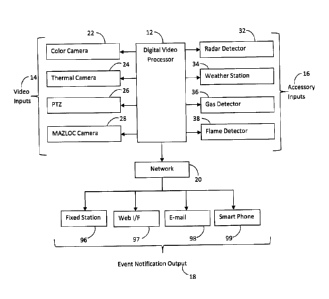Note: Descriptions are shown in the official language in which they were submitted.
OBJECT DETECTION
TECHNICAL FIELD
[0001] Object detection.
BACKGROUND
[0002] A variety of leak detection methods are known, including those
described in
United States patent nos. 4,772,789; 4,963,742; 5,001,346; 5,210,526;
6,812,846 and
7,460,980.
SUMMARY
[0003] The inventors have disclosed a new apparatus for object detection,
including
leak and bird detection.
[0004] There is thus provided an object detection apparatus, comprising a
camera
having video output comprising frames; and a digital video processor
configured to receive
the video output from the camera, detect and track a blob in the frames to
determine a
trajectory for the blob and trigger an alert message if the trajectory of the
blob is
characteristic of the object. The digital video processor may detect and
classify the object as
a leak, and provide an alert or alarm. The digital video processor may detect
and classify the
object as a bird, and provide a bird report. There may also be provided a
weather station and
the digital video processor being configured to receive input from the weather
station and
take the input from the weather station into account in determining whether to
trigger an
alert. The digital video processor carries out the disclosed detection
methods.
[0005] These and other aspects of the device and method are set out in
the claims.
BRIEF DESCRIPTION OF THE FIGURES
[0006] Embodiments will now be described with reference to the figures,
in which
like reference characters denote like elements, by way of example, and in
which:
1
CA 2814294 2019-06-14
CA 02814294 2013-04-29
[0007] Fig. 1 is a schematic showing a leak detection system;
[0008] Fig. 2 is a high level flow diagram of a leak detection algorithm;
[0009] Fig. 3 is a flow diagram of frame capture and background modeling;
[0010] Fig. 4 is a flow diagram of object detection;
[0011] Fig. 5 is a flow diagram of object characterization and decision
making;
[0012] Fig. 6 shows an exemplary display panel for a leak detection digital
video
recorder;
[0013] Fig. 7 shows an exemplary event notification panel for a leak
detection digital
video recorder;
[0014] Fig. 8 shows a vessel being monitored along with object areas drawn;
and
[0015] Fig. 9 shows an algorithm for configuring a digital video processor
to detect a
bird.
DETAILED DESCRIPTION
[0016] Immaterial modifications may be made to the embodiments described
here
without departing from what is covered by the claims. Referring to Fig. 1,
there is shown a
leak detection apparatus 10 comprising a digital video processor (DVP) 12, one
or more
video inputs 14 connected to output frames of video to the DVP 12, one or more
accessory
inputs 16 connected to output sensor signals to the DVP 12, and event
notification outputs 18
that may be connected directly or indirectly, for example through a network 20
such as the
internet, to receive alert messages from the DVP 12. The video inputs 14 may
comprise one
or more of a color camera 22 such as a Day/Night Color Camera IVT-LIT9OESHQ, a
thermal camera 24 such as Thermal Camera IVT-XWTA-19, pan-tilt-zoom camera 26
such
as a conventional security camera, and hazardous location camera 28 such as
Day/Night
Hazardous Location Camera IVT-C1D190ESHQ.
[0017] The accessory inputs 16 may comprise one or more of a radar detector
32,
weather station 34, gas detector 36 and flame detector 38. The inputs 14 and
16 may be
conventional commercially available products. The DVP 12 may comprise a
digital video
recorder, with built in or added encoder, having digital video processing
circuitry or a digital
video recorder combined with separate encoder and processor. The DVP 12 may
comprise
2
CA 02814294 2013-04-29
conventional digital video recording and processing hardware, configured with
software for
carrying out the functions disclosed here to receive frames of video output
from one or more
of the video inputs 14, detect and track a blob in the frames to determine a
trajectory for the
blob and trigger an alert message if the trajectory of the blob is
characteristic of a leak. For
example, the DVP 12 may comprise a SmrtDVR IVT-DVR405-05 4Ch DVR.
[0018] The camera 22, 24, 26 and/or 28 may be connected via 75 ohm BNC (RG
59U/RG 6) cable or other suitable communication link to the DVP 12. An
exemplary DVP
12 may be equipped with a H.264 hardware encoder, capable of encoding analog
video feed
up to a maximum of 4CIF (704x480) resolution at 30fps. Baseline profile is
used with a
quality settings of 30 and GOV settings of 5. Leak analytic preferably uses
two cameras; one
thermal 24 and one color 22. The thermal camera 24 is preferably the one in
which the
algorithm runs for leak detection. The color camera 22 or other cameras 26, 28
are preferably
used for visual reference and verification. The analysis may for example be
done on raw
frame buffer (YUV) of CIF (352x240) resolution at 10fps. The video may for
example be
recorded in11264 compressed format of which resolution and frame rate are user
selectable.
In the exemplary embodiment, supported resolutions and frame rates for
recorder video are
CIF/2CIF/4CIF and 5/10/15/30 fps, respectively, but this will change as
standards and
available equipment change.
[0019] As illustrated in Fig. 2, following frame capture 40, the leak
detection
algorithm goes through a series of stages comprising background modeling 42,
object
detection 44, object characterization 45, decision making 46 and event
notification 48.
Background modeling 41 is carried out as a precursor to the object
identification process and
includes a learning process when first initiated. The frame capture and
background modeling
stage is shown in Fig. 3 in the following steps: 50 a frame is captured at a
time rate
dependent on the hardware, 52 frame processing, again hardware dependent, but
in this
example to ensure the frame is downscaled to a Common Intermediate Format
(CIF) if not
already CIF, 54 check camera illumination, if this requires changing, reset
learning process if
change is a above a user selectable threshold, 56 generate or update an
environmental filter
map, if selected, 57 adjust or set auto contract and 58 generate or update the
background
model from time to time, such as every few seconds. The environmental filter
step 58 may
3
CA 02814294 2013-04-29
be obtained from data from an accessory input such as a weather station 34 to
filter out
effects of weather, such as glare, rain or snow.
[0020] An exemplary object detection and characterization process is shown
in Fig.
4, and includes the following steps: 60 a frame is captured at a time rate
dependent on the
hardware, 61 frame processing, again hardware dependent, but in this example
to ensure the
frame is downscaled to a Common Intermediate Format (CIF) if not already CIF,
62 a frame
from the thermal camera 24, such as a YUV encoded frame (though other formats
may be
used), is compared with the background to generate a difference map, 64 blobs
within the
difference frame are detected by any one of a variety of conventional digital
image
processing methods, 65 merge blobs if the distance between blobs (x-y pixel
distance for
example), satisfies a user set distance threshold, 66 filter the blobs for
environmental and/or
size effects (as for the background to remove for example weather effects) and
68 track the
blobs to determine their trajectory and update a list of blobs with the
tracking information,
including an identification code for each blob and the trajectory information
associated with
the blob. Blob detection may use HASM as disclosed in "A low power VLSI
architecture for
mesh-based video motion tracking" Badawy, W.; Bayoumi, M.A. IEEE Transactions
on
Circuits and Systems II: Analog and Digital Signal Processing, Volume 49,
Issue 7, pp 488-
504, July 2002; and also in "On Minimizing Hierarchical Mesh Coding Overhead:
(HASM)
Hierarchical Adaptive Structured Mesh Approach", Badawy, W., and Bayoumi, M.,
Proc.
IEEE Int. Conf. Acoustics, Speech and Signal Processing, Istanbul, Turkey,
June 2000, p.
1923-1926; and "Algorithm Based Low Power VLSI Architecture for 2-D mesh Video-
Object Motion Tracking", IEEE Transactions on Circuits and Systems for Video
Technology, vol. 12, no. 4, April 2002 and United States patent no. 7,986,810.
[0021] In the detection and tracking process of Fig. 4, blobs are detected
as each new
frame is compared and analyzed with the background model to find the
difference. The blobs
may be detected as blob rectangles (set of x-y pixel coordinates forming a
rectangle) or other
polygons. These blob rectangles are further analyzed in order to combine
together to form an
object. This is done in order to interpret one physical object just by one
object and not by
multiple smaller objects.
4
CA 02814294 2013-04-29
[0022] The object characterization depends on the analytic. For leak
analytic the
object characterization factors (leak criteria) are: Object has to appear
first inside the area of
interest. Object cannot appear outside the area of interest and move inside.
Object can
disappear in the next frame but can reappear in the following frame. Object
must not move
beyond a defined boundary from where it first appeared in the frame. Object
has to be
within the area of interest in the successive frames before the leak alarm is
set off. Objects
may be characterized as leaks, drips, sprays and pools.
[0023] The decision making algorithm depends on two user defined
parameters:
Time to Alert and Time to Alarm. "Time to Alert" is the time that the
algorithm waits for
until it sets off an "Alert" to warn the user. The alert basically indicates
that there is a
potential leak. "Time to Alarm" is the time till when the algorithm waits
before it turns the
"Alert" into "Alarm" state. The algorithm is shown in Fig. 5. The counter is
linear when
incrementing and non-linear when decrementing. Its decay rate increases while
decrementing. Thus, as shown in Fig. 5, the decision making algorithm follows
these steps:
70 check if the object satisfies leak criteria, 72 if no, capture next frame
and perform object
detection and characterization, 74, if yes, increase the background update
interval, 76 record
the initial position of the blob (object) and time when it first appeared,
initialize a counter to
zero, 78 capture a next frame (does not have to be the next frame, depending
on frame rate
and desired sensitivity) and perform object detection and characterization as
in Fig. 4, 80
check of an object is found and it satisfies the leak criteria, 82 if no
object found that satisfies
leak criteria, decrement the counter and check if counter less than or equal
to zero, and if no
again, return to step 78, and if counter is less than or equal to zero, then
step 84 reset
learning interval and return to step 72, if an object is found and it
satisfies leak criteria in
step 80, then 86 calculate the elapsed time since the object first appeared,
88 if the elapsed
time is greater than or equal to an alert time (first threshold) issue an
alert message 90
otherwise return to step 78, and 92 if the elapsed time is greater than the
alarm time (second
threshold) issue an alarm message otherwise return to step 78. A leak is
therefore
characterized, and an alert or alarm triggered, if it meets the criteria and
persists after its
initial appearance as a leak.
CA 02814294 2013-04-29
[0024] For event notification, in the event of an alert or alarm the system
can be
programmed to send the notification to the user in several ways. System can
send the
notification to a central monitoring station 96, to email 98 or to a handheld
smart phone 99
with mobile app. The events can also be viewed through web browser 97 (for
example
Internet Explorer/Chrome) by logging into the DVP 12. The notification
contains alert/alarm
event message and may include snapshots from the thermal camera 24 and color
camera 22
(if equipped) or other camera 26, 28. System can also be programmed to set off
a buzzer or
siren through its digital 10 interface or even send notification to SCADA
system through
RTU/MODBUS interface.
[0025] When an alarm occurs, or at other times, the system 10 may use the
thermal
camera 24 or one of the other video inputs 14 to capture and store an image of
the field of
view of the thermal camera 24. The system 10 is preferably self-contained and
able to
operate on localized power when available, or equipped with its own power
source such as
battery, diesel generator, solar, wind or fuel cell. In hazardous location
applications, the
system 10 should be installed in approved enclosures, such as Class 1 Division
1 and
Division 2 enclosures, and built to withstand extreme temperatures. Video from
any of the
inputs 14 may be stored in the DVP 12 for one touch playback and instant video
tagging.
DVP 12 may be connected to monitor hundreds of cameras and devices as well as
providing
leak detection, color matching, security analysis and more in a few rack
mountable devices.
Camera coverage varies by type and application, but may for example be placed
from 5 m to
150 m from the target area.
[0026] Current thermal camera technology requires a temperature difference
of 5
degrees C for the camera to distinguish between objects. When external
temperatures match
the temperature of the product in a pipeline (5 degrees plus/minus), the
detection system will
not be able to detect leaks. To resolve this, the DVP 12 can accept a
communications input
from the operator of the equipment being monitored, such as a Modbus or other
Scada input,
to indicate product temperature, and the Weather Station 34 can be used to
indicate ambient
temperature. When the DVP 12 sees an ambient thermal match, it can be
programmed to
send notifications and periodic images using the color camera 22 for visual
verification to a
monitoring station 96.
6
CA 02814294 2013-04-29
[0027] In a blizzard, the thermal camera 24 cannot "see" the target area.
Using the
weather station 34 as an input to the DVP 12, the DVP 12 may send
notifications and
periodic images using the color camera 22 for visual verification to a
monitoring station 96.
High winds can cause movement in masts and poles and cause false alarms. Guy
wires are
recommended whenever possible to secure the supports for the inputs 14. DVP 12
when
operated with a thermal camera 24 as the primary source of leak detection
information may
cause an alarm if personnel are within the field of view of the thermal camera
24. Alert and
Alarm delays programmed into the solution are used to ignore personnel and
vehicles
passing through the area. However, at times, personnel will be required to
stay within the
area of interest and due to this, will initiate an alarm. To resolve this, a
switch may be
installed that can disable the operation of the DVP 12 while personnel are
onsite. Once
finished, personnel can switch the DVP 12 back on, or the DVP 12 can be
programmed to
restart automatically after a certain time period.
[0028] In normal operation, the thermal sensor 24 is able to pick up the
thermal
signature of a fluid spray or flow emanating from an enclosed space that would
typically
have a different temperature than the outdoor conditions. During daytime, the
color camera
22 may optionally be used as a visual reference to detect the oil or liquid
accumulation over
a surface. The DVP 12 can also use the color camera 22 to take snapshots of
the scene to
periodically send to the user for visual verification of operation. The
snapshots can be sent to
a remote monitoring station 96 or as email attachments 98 via the user's own
network, 3G
Cellular, or via a satellite communication solution.
[0029] Depending on the type of pipeline or vessel is being monitored and
what is
being transported through the pipe or stored in the vessel, characteristics of
a spill could vary
significantly. A combination of thermal 24 and video cameras 22 may be key to
successfully
identifying leaks. This way, temperature differences can be used to accurately
identify leaks
or spills through analysis, and color and size characteristics can be used for
manual
verification.
[0030] When using thermal camera 24, heat is the major deciding factor for
detecting
a pipeline leak. For the system 10 to be the most effective in monitoring a
pipeline, it should
be setup along the critical points of the pipeline. Ideally, the setup is
mounted 30 feet (10
7
CA 02814294 2013-04-29
meters) above the ground so that the cameras scan the area below allowing the
video
analytics software to detect any scene anomalies that may result from liquid
spills, sprays,
leaks, or pools. Both the color camera 22 and the thermal camera 24 are used
in conjunction
to improve detection during day time and night time. The video image must have
a clear
picture with no noise interference for the camera or other input 14 to
accurately monitor the
area and detect pipeline leaks effectively. Preferably, the pipeline or other
vessel should
cover a minimum of 20% of the thermal camera's field of view. This means that
the camera
should be setup so that 20% of the image is taken up by the pipeline or other
vessel. The
camera can be up to 150 metres away from the furthest part of the pipeline and
will
effectively cover at least 30 metres of pipeline. To make an accurate
detection from an image
with a field of view of 240 x 320 pixels, 256 pixels must show a temperature
difference. This
means that a spray taking up 0.34% of the image will be able to be detected.
[0031] Detection area depends on equipment used, but the following chart
illustrates
the detection area at different distances with a 19mm and 60mm camera for
example.
Distance from Lens Type
Camera (m) 19 mm 60 mm
Coverage Minimum Coverage Minimum
Area (m2) Detection Area (m2) Detection
Area (m2) Area (m2)
3.61 0.0030
25 90.41 0.0753
50 361.66 0.3014 33.29 0.0277
75 813.73 0.6781 74.91 0.0624
100 1446.64 1.21 133.18 0.1110
125 2260.38 1.8836 208.09 .1734
150 3254.95 2.7125 299.65 .2497
8
CA 02814294 2013-04-29
[0032] For example, if you are using a 19 mm thermal camera, you need to
have the
camera at a maximum distance of 80 metres to be able to detect a 1 m2 liquid
spill. A larger
spill can be detected at further distance. In order to detect a spill, it
should cover at least 6
pixels across its critical dimension, which is equivalent to 8 pixels per
meter at 80 metre
distance. Follow camera hardware mounting instructions, and minimize cabling
(power and
video) in order to prevent signal and power degradation.
[0033] Wiring and cabling requirements follow the standards defined by each
technology. The following table addresses common applications for each
component.
Part Number Usage Cable Type Max Length
SmrtDVR IVT-DVR405-05 4 ch DVR Lan/Wan CAT5e 100m
SmrtDVR IVT-DVR405-05 4 ch DVR Digital I/O UL Shielded 1000m
SmrtDVR IVT-DVR405-05 4 ch DVR Serial I/0 UL Shielded 3m
SmrtDVR IVT-DVR405-05 4 ch DVR RS485 UL Shielded 1000m
SmrtDVR IVT-DVR405-05 4 ch DVR DC Out 12v - 5v 1A Maximum
SmrtDVR IVT-DVR405-05 4 ch DVR Audio In UL Shielded 3m
Day/Night Camera IVT-C1D190ESHQ Video RG6U 500m
Day/Night Camera IVT-LIT9OESHQ Video RG6U 500m
Thermal Camera IVT-XWTA-19 Video RG6U 500m
All Cameras Power Varies Varies
[0034] Note: Actual cable lengths vary depending on guage, type and
connectors.
During step up, ensure all required components are connected. This should
include the
thermal camera connected to a CH, the color camera connected to a CH, the
power
connected to IGN, the monitor connected to VGA, a USB mouse connected to any
USB port,
and a keyboard connected to any USB port. In order for the device to connect
externally and
send alarms, a LAN or Wireless device will also need to be connected and
configured
according to its requirements.
[0035] The DVP 12 may be set up to show operators real-time live feed using
connected cameras, allow operators can review recorded video, analyze video
images to
determine if preset user-defined rules have been broken and decide if real-
time alerts need to
be generated, send a real-time event notification when a rule has been
breached, transmit live
video data to monitoring stations, permit access to alarm notification, video
data, and
analytic setup via Internet Explorer or web access software, and read and
write analog and
9
CA 02814294 2013-04-29
digital inputs and outputs (for example to be used for interacting with local
devices such as
gate locks and PTZ cameras).
[0036] Referring to Fig. 6, the DVP 12 may include a video panel 120 for
displaying
one or more of live camera feed (from connected inputs 14), playback of
recorded video
from the DVP 12 or stored archives and instant display for the alarms video
22. The DVP 12
may be provided with a control panel 122 to access administrative options
which may be
accessed using administration button 136, provide a Layout button 126 for
various layout
options, tag video using a bookmark button 130, control the PTZ camera
functions, select the
cameras, disable or enable analytics and review recorded video using a replay
button 134.
The DVP 12 may be provided with an alarm control panel 124 including a list
140 of alarms
and system events, an alarm quick preview screen 142 and information screens
144 such as
the current date and time. Access to the administration interface allows
access to the DVP
12 settings, alarm rule setup, as well as exiting the DVP 12.
[0037] Layout options are used to configure the way cameras are arranged on
the
screen. A PTZ setup button 128 may be used for configuration of PTZ camera 26
presets,
auto-panning and camera patterns. A bookmark button 130 may be used for
manually
triggering an alarm. A draw objects button 132 and corresponding function may
be used to
track moving objects by showing a trail of path (trajectory) as well as the
outline of the
analytic. A display 138 show free disk space. PTZ Controls 156 may be used to
operate a
Pan-Tilt-Zoom (PTZ) camera 26 in case one is connected to the system. Presets
for PTZ
controls can also be set here. Camera controls buttons 146 on the control
panel may be used
to indicate which cameras are connected and operating. A replay control panel
button 134
may be used to switch to the control replay panel for recorded video and
activates instant
backwards playback of the current video.
[0038] Referring to Fig. 7, an event notification panel may be used
including an
event notification list box 140 that contains all of the alarms and system
events that have
occurred since the software was started. These can be alarms that have been
triggered by the
analytics engine, or notifications intended to inform the operator about
something specific
such as the state of the software. For example an alarm notification triggered
by a fluid leak
or spill, or an event notification that the software started successfully. A
preview screen 142
CA 02814294 2013-04-29
may be used to see a snapshot of the event that triggered the alarm, and may
be activated by
a click on the alarm entry in the grid. Each alarm notification can be sorted
by time 150,
camera number 152 or bookmark 154 as well as a rapid sort through footage and
event
isolation.
[0039] A Camera Controls panel 148, shown in Fig. 6, comprising the
numbered
buttons or icons 146 may be used. Each icon 146 represents a single camera,
and the number
inside is the number of the camera channel. If the icon has green background,
it means that
the camera is connected to the video channel and that the analytics for this
camera are
running. If the icon is just green with no red circle this indicates that the
camera is on, but
there are no analytics running. If the icon has blue background, the video
channel is
available, but either no camera is connected to the channel, or the camera has
lost power. If
the icon has a gray background, it means that the video channel is not
available for this
system. It is also possible that is not available because it has not been
enabled by the
licensing system.
[0040] If a camera is connected to the system and operating correctly, live
feeds from
the camera will be displayed in the appropriate camera display, alongside with
the camera
name, date, and other information. When an event alert has been triggered, a
red border may
be provided to flash on the related camera view window. Layouts and
specification of which
cameras to operate and view may be controlled by clicks on appropriate
portions of the
control panels.
[0041] The Draw Objects button 132 may be used to control whether rule
areas and
objects detected by analytics are displayed on screen alongside with the
camera feed. If
analytics are enabled for a specific camera, then objects associated with
those analytics may
be tagged and drawn on the screen. If the Objects option is turned off, even
though analytics
are running, this may be omitted from the screen. What is then seen is just
the raw feed from
the camera. If on the other hand, the Draw Objects option has been enabled,
the rules area
may be outlined 156 in red and distinct objects highlighted 158 on the screen
in green. The
objects are not necessarily randomly chosen, but instead are the objects
identified by
analytics. If there are no analytics running for this camera then no objects
will be
highlighted. No objects will also be highlighted if the analytics are running,
but nothing is
11
CA 02814294 2013-04-29
triggering alarms. This means the analytics are not identifying anything that
fits their
specified description. For the example in Fig. 8, the analytics were set to
detect liquid
sprays. The area of interest 156 was set up to look for liquids within that
area. In this
example, the analytic is running and has identified an object which is
indicated in green
(rectangular box 158). If no analytics are running, then no analytic boundary
will be
indicated and no objects will be detected.
[0042] Software on the DVP 12 may run as an application on a conventional
operating system, for example in the Microsoft Windows XP Embedded environment
and can
be exited if needed. Under normal working conditions this is not necessary and
is not
recommended. The application may be designed to run all the time and should
not be closed
even if the user session is over. However, exiting the software can be helpful
when
debugging the system.
[0043] Depending on the size of the site being monitored, an application of
the
system 10 may use one or more pairs of thermal camera 24 and color camera 22,
preferably
mounted along side each other, for outdoor leak detection, one or more color
cameras 22 for
indoor leak detection and one or more security cameras 26 for example for
monitoring one or
more access points such as a gate. For example, the outside edge of an
evaluation site area
of interest may include a gate that vehicles and personnel are required to
stop at. As the leak
detection solution is based on thermal signatures, personnel (on foot or in
vehicles, which
radiate heat) that remain in the area for longer than 30 seconds may be
required to use a
manual switch to temporarily disable the functionality of the DVP 12 in order
to prevent a
false alarm. This will require training and awareness by personnel on the test
site due to the
test environment defined. However, it is important to note that this
additional requirement
will not be applicable to the majority of actual site applications due to
remote locations,
limited areas of interest, and fewer site visits. Colour detection without
thermal video may
be used in indoor applications such as pump houses, where specific conditions
concerning
lighting, product colour, and collection areas can be controlled.
[0044] Fixed station 96 may be used for network management and configuring
the
security profiles on multiple DVPs 12, viewing live video from cameras (fixed
and PTZ),
manage system users, generate audio/visual alarm and event notifications for
leaks or
12
CA 02814294 2013-04-29
security, video data management, archiving and summarizing and performing
automated
system diagnostics to ensure continual system operation.
[0045] The DVP 12 may also be used to identify a bird using the radar gun
32 as
shown in Fig. 9. The radar gun 32 is connected via a conventional
communication link to
provide input signals to the DVP 12 that correspond to an object's speed. The
DVP 12 is
configured to use the input signals to classify the blob for example as
disclosed in Fig. 9.
After the process is initiated at 100, an image is acquired at step 102 with
the thermal camera
24 and a blob is located at 104 by a conventional detection method such as
HASM and
identified as an object and tracked. At 106, if the object does not cross a
line or region
within the field of view of the camera 24, then another image is acquired at
step 102 and the
process repeated. At 106, if the object crosses a region or line within the
field of view of the
camera, then the object is flagged as a potential bird. At the same time, at
step 108, the DVP
12 acquires input signals from the radar gun 32 that are characteristic of the
object's speed.
At 110, if the speed of the object does not exceed a predefined speed or bird
detection
threshold, another speed is obtained with the radar gun 32 that is
characteristic of the speed
of another or the same object at a later time. If the speed of an object is
above the bird
detection threshold, and the object has been flagged as a potential bird based
on location in
the field of view of the thermal camera 32, then a bird is reported by the DVP
12.
[0046] In the claims, the word "comprising" is used in its inclusive sense
and does
not exclude other elements being present. The indefinite articles "a" and "an"
before a claim
feature do not exclude more than one of the feature being present. Each one of
the individual
features described here may be used in one or more embodiments and is not, by
virtue only
of being described here, to be construed as essential to all embodiments as
defined by the
claims.
13