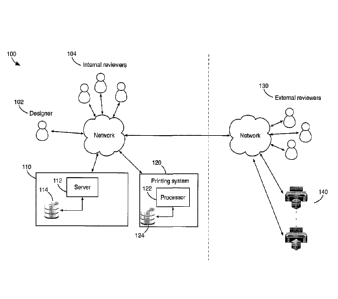Note : Les descriptions sont présentées dans la langue officielle dans laquelle elles ont été soumises.
CA 02919421 2016-02-01
METHOD AND SYSTEM FOR COMMUNICATING
PRODUCT DEVELOPMENT INFORMATION
BACKGROUND
Field
[0002] This application relates to a communication system. In
particular, this
application describes a method and system for communicating product
development information.
Description of Related Art
[0003] Product design typically involves collaboration between various
members of a team. For example, a designer of the team may design an initial
concept model of a product on a cad program. The designer may print hard
copies of various views of the model, generate image files with data that
defines
a 3D representation of the model, and/or have a physical sample prepared. The
designer may convey drawing files and the like to other members of the team to
solicit feedback. For example, the designer may email drawing files, etc., to
others and request comments. The designer may schedule one or more in-
person meetings with other members of the team to allow the other team
members to inspect the physical sample.
[0004] The typical outcome of such meetings is requests for revisions to
the
model. As such, the designer may revise the model and may arrange follow-up
meetings with others to discuss the revised model. This process of review and
revision repeats until all the members of the team are satisfied with the
model.
[0005] One problem with this approach is that as a model evolves, it
becomes
more and more difficult to ascertain the reasons behind why certain changes
were made to the model. For example, members of the team may have to
search through email logs to track down a comment associated with a particular
model version to ascertain why a particular change was made, which is a slow
1
Date Recue/Date Received 2022-04-26
CA 02919421 2016-02-01
and burdensome process. This problem is compounded when various
alternative designs branch from a root design.
[0006] Another problem is that most of the collaboration occurs via an
email
system, which may become cluttered with redundant information. For example,
multiple instances of the same image file may reside within the inboxes of
different reviewers. This redundant data decreases the performance of the
email
system and necessitates increased storage requirements for the email system.
[0007] Another problem with this approach is that the speed with which the
collaboration occurs between team members is limited by reviewer availability.
For example, a designer may have to waste time trying to find a common time
and place where reviewers can come together to review the product. Then the
designer may have to send out invite notices to reviewers, which takes even
more time.
BRIEF SUMMARY
[0008] In one aspect, a method for communicating product development
information is provided. The method includes generating, by a server, a first
interface configured to facilitate uploading data that defines a 3D image of a
product to the server, and to facilitate specifying reviewer identifying data
associated with one or more reviewers for reviewing the 3D image. The method
also includes receiving, via the first interface, the 3D image and the
reviewer
identifying data; generating, by the server, a second interface that includes
a
viewer that facilitates viewing the 3D image and one or more fields for
specifying
feedback information related to the 3D image. The method also includes
receiving, via the second interface, feedback information related to the 3D
image; and communicating the feedback information to a designer associated
with the 3D image.
[0009] In a second aspect, a system for communicating product development
information is provided. The system includes a server and a printing system.
The server is configured to generate a first interface configured to
facilitate
uploading data that defines a three dimensional (3D) image associated with a
product to the server, and to facilitate specifying reviewer identifying data
2
CA 02919421 2016-02-01
associated with one or more reviewers for reviewing the 3D image. The server
is further configured to receive the 3D image and the reviewer identifying
data,
generate a second interface that includes a viewer that facilitates viewing
the 30
image and one or more fields for specifying feedback information related to
the
3D image. The server is also configured to receive feedback information
related
to the 3D image; and to communicate the feedback information to a designer
associated with the 3D image. The printing system is configured to receive,
from
the server, a request to 3D print the 3D image and to evaluate aspects of the
3D
image to identify 3D printers capable of printing the 3D image. The printing
system is further configured to receive a selection of a 3D printer that is
capable
of 3D printing the 3D image; and to communicate the 3D image to the selected
3D printer.
[0010] In a third aspect, a non-transitory machine-readable storage medium
is provided. The non-transitory machine-readable storage medium has
computer code stored thereon for communicating product development
information. The operations include generating a first interface configured to
facilitate uploading data that defines a 3D image of a product to the server,
and
to facilitate specifying reviewer identifying data associated with one or more
reviewers for reviewing the 3D image; and receiving the 3D image and the
reviewer identifying data. The operations also include generating a second
interface that includes a viewer that facilitates viewing the 3D image and one
or
more fields for specifying feedback information related to the 3D image;
receiving feedback information related to the 3D image; and communicating the
feedback information to a designer associated with the 3D image.
BRIEF DESCRIPTION OF THE DRAWINGS
[0011] Fig. 1 illustrates an exemplary environment that includes a system
configured to communicate product development information;
[0012] Fig. 2 illustrates a project creation/edit page of an exemplary
designer
user interface that facilitates uploading a 3D image of a product design to
the
system and that facilitates specifying project details;
3
CA 02919421 2016-02-01
[0013] Fig. 3 illustrates a questionnaire creation page of the exemplary
designer user interface for specifying questions related to the 3D image to be
answered by reviewers;
[0014] Fig. 4 illustrates a configuration page 402 of the exemplary
designer
user interface for specifying 3D printer configuration options that are
available to
reviewers when 3D printing the 3D image;
[0015] Fig. 5 illustrates a designer review page of the exemplary designer
user interlace for displaying reviewer feedback related to the 3D image;
[0016] Fig. 6A illustrates a review page of an exemplary reviewer user
interface for reviewing a 3D image;
[0017] Fig. 6B illustrates an exemplary printer dialog box for selecting
options
when printing a 3D image;
[0018] Fig. 7 illustrates a questionnaire page of the exemplary reviewer
user
interface for providing responses to questions related to the 3D image;
[0019] Fig. 8 illustrates a product submission page of the exemplary
reviewer
user interface for submitting a proposed product for consideration;
[0020] Fig. 9 illustrates a registration page of the exemplary reviewer
user
interface for registering for first-time access to the system;
[0021] Fig. 10 illustrates a group of exemplary operations that may be
performed by the system in displaying and receiving information associated
with
the exemplary designer user interface;
[0022] Fig. 11 illustrates a group of exemplary operations that may be
performed by the system in displaying and receiving information associated
with
the exemplary reviewer user interface; and
[0023] Fig. 12 illustrates a computer system that may implement various
modules of system.
DETAILED DESCRIPTION
[0024] The embodiments described below overcome the problems above by
providing a method and system for communicating product development
4
CA 02919421 2016-02-01
information. The system centrally maintains various versions of 3D images
along with comments and other feedback, and provides various user interfaces
that streamline communications between a designer and one or more reviewers.
Generally, the system is configured to generate a user interface that a
designer
of a product may utilize to: a) upload a 3D image of a product, b) specify
reviewers for reviewing the 3D image, and c) specify questions related the 3D
image to be answered by the reviewers. The user interface is configured to
allow the designer to review the comments and answers to the questions
provided by the reviewers. The user interface is also configured to allow the
designer to upload new versions of the 3D image.
[0025] The system also generates a user interface that one or more
reviewers may utilize to view a 3D image, provide comments regarding the 3D
image, and provide responses to questions specified by the designer. The user
interface is also configured to allow the reviewers to send the 3D image to a
3D
printer capable of printing the 3D image. This allows the reviewers to get
relatively fast access to a physical sample of the product, which will help
them
review the product.
[0026] Fig. 1 illustrates an exemplary environment 100 in which the system
for communicating product development information operates. The left half of
the illustration represents individuals and systems that may reside within an
enterprise environment, such as within a corporate environment. The right half
of the illustrated environment 100 represents individuals and systems that may
reside outside of the enterprise environment. The various individuals and
systems may be arranged differently. That is, one or more of the individuals
and/or systems illustrated as belonging to the enterprise environment may
reside
outside of the enterprise environment. Likewise, one or more of the
individuals
and/or systems illustrated as being outside of the enterprise environment may
reside within the enterprise environment.
[0027] The illustrated enterprise environment may include one or more
designers 102 and internal reviewers 104. The designer 102 may correspond to
an individual that develops a product. For example, the designer 102 may
correspond to a product developer that utilizes a computer aided design (CAD)
CA 02919421 2016-02-01
tool to design a product. The internal reviewers 104 may correspond to
individuals within the enterprise tasked with reviewing the design, providing
feedback on the design, and granting final approval of the design for external
testing and/or production.
[0028] The designer 102 and the internal reviewers 104 collaborate on
product development via the system 110. The system 110 may correspond to a
computer system that implements a server 112, which is connected to a network
such as the Internet. The computer system may correspond to an Intel ,
AMD , or PowerPC based computer or a different computer. The computer
system may execute an operating system, such as a Microsoft Windows ,
Linux, Unix or a different operating system.
[0029] The server 112 may implement a web server that generates various
web pages that define user interfaces that allow the designer 102, internal
reviewers 104, external reviewers 130, and possibly others to interact with
the
system 110. For example, the server 112 may generate and serve one or more
user interfaces that facilitate generating a new project for a product with
the
system 110, specifying various attributes for the project, specifying
reviewers
who are tasked with reviewing the product, uploading various versions of 3D
image files associated with the product, and viewing comments associated with
the product.
[0030] The system 110 is also configured to generate one or more user
interfaces that allow internal reviewers 104 to review the various versions of
3D
images and to submit comments on the various versions. The user interface
may also be configured to allow the reviewers to grant approval of the
product.
[0031] The system 110 is further configured to generate one or more user
interfaces that allow external reviewers 130 to review the various versions of
the
3D image and to submit comments on the various versions. In this regard, the
version viewable by the external reviewers 130 may be those versions that have
been approved by the internal reviewers 104. The user interface presented to
the external reviewers 130 may also be configured to display a questionnaire
to
the external reviewers 130 and to receive responses to questions in the
questionnaire.
6
CA 02919421 2016-02-01
[0032] In some implementations, one or more of the user interfaces
communicated to the internal and/or external reviewers 130 may be configured
to allow a reviewer to communicate a 3D image file to a 3D printing service
provider. In this regard, the system 110 may be configured to communicate the
3D model selected for printing to a printing system 120. The printing system
120
may be configured to identify a printer 140 capable of printing the 3D model
and
to communicate an image file associated with the 30 model to an appropriate
printer.
[0033] The printing system 120 may correspond to the printing system
disclosed in U.S. Application No. 14/599,000. For example, the printing system
120 may include a processor 122 configured to determine one or more printers
140 on which a given object may be printed. The processor 122 may be
configured to determine object attributes such as the dimensions of the 3D
image, the structural integrity of the 3D image, and the material requirements
of
the 3D image.
[0034] The processor 122 may be configured to identify printers capable
of
printing objects that possess the attributes determined above. In this regard,
the
processor 122 may search a printer database 124 for capable printers. The
printer database 124 stores printer attribute data associated with one or more
printers 140. Table 2 illustrates an exemplary record that includes attributes
that
may be stored in the printer database.
Printer Location Printer Materials Quantity of Lead time
Cost/part
Type material
ABC Chicago Maximus 5 plastic, 100% 1 day $100
Printing 3D printer resin
Co.
XYZ New York Integrity 7 plastic, 50% 10 day $50
Printer Ltd. 3D printer metal,
ceramics
Table 2
[0035] As illustrated, the printer attributes may include the location
and type
of printer 140. The printer attributes may specify the minimum and maximum
size of objects that may be printed on a printer 140. The attributes may
define
the types of materials the printer 140 utilizes for printing objects along
with the
7
Date Recue/Date Received 2022-04-26
CA 02919421 2016-02-01
current material quantity on hand. Other printer attributes may be associated
with the printers 140.
[0036] In instances where a suitable printer cannot be found, the printing
system 120 may communicate this fact back to the reviewer that requested the
printed object. For example, the processor 122 may determine that an object of
a given size is not printable in the material specified by the designer 102.
The
processor 122 may report this issue to the reviewer and the reviewer may leave
a comment regarding this issue with the designer 102.
[0037] Figs. 2-5 illustrate various pages (202, 302, 402, and 502) of a
designer user interface 200 that may be communicated to the designer 102. The
designer 102 may select the different pages via page selection controls 205a-
d.
The designer user interface 200 is configured to allow the designer 102 to
create
and edit project data, upload different versions of a 3D image file associated
with
=
a product, specify questions for one or more questionnaires related to the
product, and review comments and other forms of feedback provided by
reviewers. Information entered via the designer user interface 200 and/or data
displayed on the designer user interface 200 may be stored in the database 114
(Fig. 1).
[0038] A project creation/edit page 202 may include user interface elements
that facilitate specifying a project name 210, product description 212 for
providing an overall description of the product, a representative image 214 of
the
product, and design files 215 that corresponds to an initial version of the 3D
image of the product, or new versions of the 3D image.
[0039] Also included is a reviewer assignment control 218 that facilitates
assigning one or more reviewers tasked with reviewing the product, a version
selection control 220 that facilitates selecting a previously stored version
of the
3D image, and a comments field for providing comments associated with a
particular version of the 3D image.
[0040] In operation, the designer 102 may upload any number of 3D image
versions. In addition, the version selection control 220 may be configured to
allow the designer to create a hierarchy of versions. That is, the designer
102
8
CA 02919421 2016-02-01
may create sub-versions of versions. This provides the designer 102 the
ability
to explore various variations of the 3D image.
[0041] A questionnaire creation page 302 may include user interface
elements that facilitate specifying questions that will be part of a
questionnaire
communicated at a later point to the external reviewers 130. For example, the
user interface elements may include a new question field 307 in which a
question may be specified, and a response type field 309, which may be used to
specify the type of response expected for the question. For example, the
response type may be a yes/no response, a numeric value or range, or a text
response. Other response types may be specified.
[0042] A question list 305 displays the text of the questions entered by
the
designer 102 along with the associated response type for the question. In some
implementations, a new set of questions may be specified for each version of
the
3D image file submitted to the system 110 for review. The items in the
question
list 305 may be stored in the database 114 and associated with a specific
version of the 3D image.
[0043] A configuration page 402 may include user interface elements that
facilitate specifying various configurations available for 3D printing the 3D
image.
For example, the user interface elements may include a material type field 405
for specifying different types of material that may be utilized for 3D
printing the
3D image, such as plastic, metal, and biodegradable materials. Other materials
may be specified. A cost field 407 may indicate the cost associated with 3D
printing the 3D image using a given material. A color selector 409 may be
utilized to indicate the type of color in which the 3D image may be 3D
printed. A
scale option 411 may be provided to allow a reviewer to specify a scale for
the
printed object. For example, a reviewer may desire to have the 3D image
printed at a 1:2 scale to double the size of the printed version of the
product.
Other interface elements may be provided for specifying other options
available
when 30 printing the 3D image.
[0044] A designer review page 502 may include user interface elements that
facilitate reviewing comments received from reviewers along with the results
of
the questionnaire. For example, the user interface elements may includes a
9
CA 02919421 2016-02-01
version selection control 505 for selecting a specific version of the 3D image
for
which comments, etc., are sought. A comment selection control 507 may display
a list of the comments provided for the selected 3D image version. A comment
field 509 may include the text of the comment selected in the comment
selection
control 507.
[0045] A questionnaire response control 514 may display the results of the
questionnaire. In this regard, the results may be aggregated or averaged to
provide the most common/average response for a given question in the
questionnaire. For example, the results of a question such as "rate the
product
on a scale of 1 to 5" may correspond to the average rating specified by the
reviewers. The results may be displayed as a text result or in a different
form.
For example, results may be conveyed in the form of a chart or a different
visual
user interface element may be utilized.
[0046] Figs. 6A-7 illustrate various pages (602, 702, 802, 902) of a
reviewer
user interface 600 that may be communicated to the internal reviewers 104
and/or the external reviewers 130. External and/or internal reviewers
(104,130)
may select the different pages via page selection controls 604a-d. The
reviewer
user interface 600 is configured to allow the reviewers to view various
versions
of a 3D image and to provide comments regarding the various versions. The
reviewer user interface 600 is also configured to display questionnaire
questions
and to receive responses to the questions. The reviewer user interface 600 is
further configured to allow reviewers to 3D print 3D images under
consideration
and to approve a product for external reviewing, production, or for a
different
stage in the product development life cycle. Information entered via the
reviewer
user interface 600 and/or data displayed on the reviewer user interface 600
may
be stored in the database 114 (Fig. 1). In some implementations, the reviewer
user interface 600 is configured to allow external users to submit proposals
for
new products.
[0047] A review page 600 may include a project selection control 605 that
facilitates selecting a project for review. Each project may be associated
with a
particular product. The first page 600 may also include a version selection
CA 02919421 2016-02-01
control 607 that facilitates selection of a specific version of a 3D image
associated with the product.
[0048] An image viewer 610 that displays the 3D image associated with the
selected version may be provided. The image viewer 610 may correspond to a
plug-in module configured to render the 3D image. The image viewer 610 may
be configured to allow the reviewer to view different views of the 3D image,
such
as front, back, top, bottom, etc. In addition or alternatively, the image
viewer 610
may be configured so that the reviewer can rotate the 3D image about one or
more axis of the 3D image. Other controls, such as zoom and pan controls, may
be provided to allow the reviewer to zoom into certain aspects of the 3D
image.
[0049] The review page 600 may also include a comment field 609 that
allows a reviewer to enter comments regarding the selected 3D image version.
In some implementations, a comment selection control 612 may be provided to
allow the reviewer to look at comments provided by others. Selection of a
comment in the comment selection control 612 may cause the comment field
609 to display the selected comment. In some cases, the comments available
for review may be limited. For example, it may be desirable to prevent
external
reviewers 130 from seeing comments posted by internal reviewers 104 and/or
other reviewers.
[0050] Controls 617, 619 may be provided for indicating that changes are
required and/or for indicating approval of the 3D image. In some
implementations, the system 110 waits until all internal reviewers 104 have
approved a given 3D image before making the approved 3D image viewable to
external reviewers 130. When changes are indicated as being required, the
system 110 may communicate an indication to the designer to this affect. For
example, the system 110 may generate an email to the designer to inform the
designer of a pending comment from a reviewer.
[0051] The review page 600 may also include a 3D print control 615 for
sending a copy of the 3D image shown in the viewer to a 3D printer. Selection
of
this control 615 may cause the dialog box 640 illustrated in Fig. 6B to
appear.
11
CA 02919421 2016-02-01
[0052] Referring to Fig. 6B, the printer dialog box 640 may include various
options that the reviewer can select to control how the 3D image is printed.
For
example, a material selection control 642 may be displayed to allow the
reviewer
to select a type of material with which the reviewer desires the object to be
printed. The material selection control may list various materials along with
the
costs associated with printing the 3D image using the selected material. A
color
selection control 644 may be displayed to allow the reviewer to select the
desired color of the printed 3D image. A scale control 646 may be displayed to
allow the reviewer to specify a scale at which the 3D image should be printed.
The configuration options displayed in the printer dialog may be automatically
generated based on the configuration options specified by the designer 102 in
the configuration page 402, described above. For example, the scale control
646 might not be displayed or might not be editable when the designer 102
indicates that scaling is not allowed.
[0053] After receiving the various selections, the printer dialog box 640
may
display a printer selection control 655 to allow the reviewer to select a
printer
upon which to print the 30 image. In this regard, the printers listed in the
printer
selection control 655 may correspond to those printers that are capable of
printing the 3D image based on the desired configuration. For example, the
printers listed in the printer selection control 655 may be limited to those
that are
able to 3D print the 3D image in red colored plastic, and at a size that is
two
times the size of the 3D image.
[0054] A questionnaire page 702 may include a list of questionnaire
questions
705. In some implementations, the questionnaire page 702 is only shown to
certain reviewers, such as the external reviewers 130. The questions 705
displayed may correspond to those specified by the designer 102 via the
questionnaire creation page 302 of the designer user interface 200. The
questionnaire page 702 may display the text of the questions specified by the
designer 102 along with various response controls for receiving responses to
the
questions. The questions and response controls may be automatically
generated by the system 110 based upon the questions specified by the
designer 102. For example, a yes/no response control 707 may be automatically
12
CA 02919421 2016-02-01
generated when the designer 102 specifies the desired response type as being a
yes or no. Similarly, a rating response control 709 may be automatically
generated when the designer 102 specifies the desired response type to be a
rating such as a value between 1 and 5. A text response control 711 may be
generated when the desired response type is a written response. Other types of
response controls, for indicating a value such as sliders and the like, may be
utilized.
[0055] A product submission page 802 may allow an individual to upload his
own product for consideration. In some implementations, the product
submission page 802 may only be shown to certain individual, such as an
individual who is identified as an external reviewer 130. The product
submission
page 802 may include user interface elements that facilitate specifying a
product
name 805, product description 807 for providing an overall description of the
product, a representative image 810 of the product, and design file 812 that
corresponds to a 30 image of the product. Selection of a submit control 814
may cause the design file to be uploaded to the system 110.
[0056] After submission, the system 110 may notify designers 102, internal
reviewers 104, and/or other of the submission. Those notified may log in to
the
system 110 to consider the product submission. If the designers and/or
internal
reviewers (102,104) approve of the idea, a new project may be created based on
the submitted product, and the process of review by internal and external
reviewers (104, 130) and revision by the designer 102 may proceed, as
described above.
[0057] In some implementations, if the final product associated with the
submission proceeds to production and/or is 3D printed by external reviewers
130, the individual who submitted the product concept might be rewarded with
credits toward other product purchases, cash, and/or may be provided with
other
forms of rewards.
[0058] A registration page 902 may be provided to allow individuals outside
of
the enterprise to register as external reviewers 130. In some implementations,
the registration page 902 may only be shown to individuals attempting to
access
the system 110 from outside of the enterprise environment 100. The
registration
13
CA 02919421 2016-02-01
page 902 may include user interface elements that facilitate specifying
information for identifying the individual, such as the individual's name 905.
Other information (e.g., address, phone number, etc.) may be provided. Afield
907 for providing the reason for requesting membership may be provided. The
individual may, for example, indicate that he is a so-called power user or
passionate user of products manufactured by the company associated with the
enterprise 100. For example, where the product is related to cooking, the
individual may indicate that he is a chef of some sort and that he would like
to
have a say in the development of products manufactured by the company.
[0059] The request for registration may be communicated to members within
the enterprise 100 such as one or more designers 102, internal reviewers 104,
and/or other individuals within the enterprise with the authority to grant
access to
the system 110. If the request is approved, the individual may be provided
with
a username, password, etc., that allows the user to access the system 110 as
an
external reviewer 130. The products accessible to the individual for reviewing
may be limited to those products being considered by the enterprise that would
benefit from a review by the individual.
[0060] Operations of the system 110 are described with reference to the
block diagrams illustrated in Figs. 10 and 11. Some or all of the operations
may
be implemented via instruction code that resides on non-transitory computer
readable storage media of the system 110. Execution of the instruction code by
the system 110 may cause the system 110 to perform the operations described
in the block diagrams.
[0061] The operations illustrated in Fig. 10 correspond to operations that
may
be performed by the system 110 when a designer 102 is creating a new project,
editing an existing project, etc. At block 1000, the server 112 of the system
110
may generate a designer user interface 200 to be accessed by the designer 102
for creating a new project and/or editing an existing project. For example,
the
designer 102 may login to the system 110 for the purpose of starting a new
project, uploading a new version of a 3D image in an existing project,
reviewing
comments associated with a particular 3D image version, etc. To facilitate
this,
the server 112 may generate the designer user interface 200 described above,
14
CA 02919421 2016-02-01
which may include various pages including a project creation/edit page 202, a
questionnaire creation page 302, a configuration page 402, and a designer
review page 502. The designer user interface 200 may include other pages.
[0062] At block 1005, the system 110 may receive project information. For
example, the designer 102 may populate the various fields on the project
creation page 202 with the appropriate information. The designer 102 may then
upload a 3D image to the system 110. The system 110 may store the
information to the database 114.
[0063] At block 1010, the system 110 may receive reviewer information. For
example, the designer 102 may specify one or more reviewers tasked with
reviewing and approving the product. For example, the designer 102 may add
contact information associated with the reviewers into the reviewer assignment
control 218 described above, such as email addresses of the reviewers. The
system 110 may associate this information with the project and store the
information to the database 114.
[0064] At block 1015, the system 110 may receive questionnaire information.
For example, the designer 102 may switch to the questionnaire creation page
302 and may specify one or more questions that will be part of a questionnaire
communicated at a later point to the external reviewers 130. The designer 102
may specify the text for each question along with a type of response expected
in
return, such as a yes/no response, a numeric value or range, a text response,
and/or a different response type. The system 110 may associate this
information
with the project and/or a specific version of a 3D image of the project and
store
the information to the database 114.
[0065] At block 1020, the system 110 may receive configuration information.
For example, the designer 102 may switch to the configuration page 402 and
may specify various configurations available for 3D printing the 3D object
type.
For example, the designer 102 may specify a type of material that may be
utilized for 3D printing, a cost associated with 3D printing the 3D image
using a
given material. The designer 102 may specify other attributes such as the type
of color in which the 3D image may be 3D printed and whether the 3D image can
be 3D printed at different scale sizes. The system 110 may associate this
CA 02919421 2016-02-01
information with the project and/or a specific version of a 3D image of the
project
and store the information to the database 114.
[0066] At block 1025, the system 110 may display comments and other forms
of feedback related to the 3D image or to a particular version of the 30
image.
For example, the designer 102 may switch to the designer review page 502 to
review comments received from reviewers along with the results of the
questionnaire. The designer review page 502 may include user interface
elements that facilitate selecting a particular version of the 3D image for
which
comments and other forms of feedback are sought. The system 110 may
identify comments and other feedback associated with the selected version from
the database 114 and retrieve those items for display.
[0067] The operations illustrated in Fig. 11 correspond to operations that
may
be performed by the system 110 to allow a reviewer to review and provide
comments on a 30 image.
[0068] At block 1100, the server 112 of the system 110 may communicate a
notification to one or more internal and/or external reviewers (104,130) to
notify
the reviewers that a new 3D image version has been uploaded to the system
110 by the designer 102 and is ready for review. For example, the system 110
may search the database 114 for reviewers associated with the project. The
system 110 may then communicate an email message or other form of message
to the reviewers to let them know that their comments and/or feedback are
required.
[0069] At block 1102, the server 112 of the system 110 may generate a
reviewer user interface 600 to be accessed by the reviewer. For example, the
reviewer may login to the system 110 for the purpose of reviewing a 3D image
associated with a product. The server 112 may then generate the reviewer user
interface 600 described above, which may include various pages including a
review page 600 and a questionnaire page 702, etc. The reviewer user interface
600 may include other pages. Information displayed to the reviewer may be
retrieved by the system 110 from the database 114.
16
CA 02919421 2016-02-01
[0070] At block 1105, comments and other information associated with a
particular 3D image may be received by the system 110. For example, controls
for selecting a project and a particular version of 3D image that is part of
the
project may be provided on the review page 600. An image viewer 610 may be
generated for displaying the 3D image associated with the selected version. A
comment field 609 may be provided for specifying comments. The reviewer may
select a project, a desired 3D image version, and the view the 3D image in the
image viewer 610. The reviewer may then enter comments in the comment field
609 related to the 3D image and submit these to the system 110. In some
implementations, controls may be provided to allow the reviewer to view the
comments provided by others on the same version of the 3D image or different
versions of the 3D image.
[0071] At block 1110, questionnaire information may be received. For
example, the reviewer may switch to questionnaire page 702 and may view
various questions and provide answers to the questions. In some
implementations, the questionnaire page 702 is only shown to certain
reviewers,
such as the external reviewers 130. The questionnaire page 702 may display the
text of the questions specified by the designer 102 along with various
response
controls for receiving responses to the questions. The results of the
questionnaire may be compiled by the system 110 and stored into the database.
The system 110 may determine and store average results for various types of
questions to the database 114 and/or compute the averages and otherwise
aggregate the results when the designer 102 selects the designer review page
502.
[0072] At block 1115, a reviewer may select a 3D print control 615 for
sending a copy of the 3D image shown in the viewer to a 3D printer. Selection
of
this control 615 may cause the printer dialog box 640 illustrated in Fig. 6B
to
appear. The printer dialog box 640 may include various options that the
reviewer can select to control how the 3D image is printed. The configuration
options displayed in the printer dialog box 640 may be automatically generated
based on the configuration options specified by the designer 102 in the
configuration page 402, described above. The printer dialog box 640 may
17
CA 02919421 2016-02-01
display a printer selection control to allow the reviewer to select a printer
upon
which to print the 3D image. The printers listed in the printer control may
correspond to those printers that are capable of printing the 3D object based
on
the desired configuration. Upon selection of a 3D printer, the 3D image may be
communicated to the 3D printer and delivered at a later time to the reviewer.
[0073] At block 1125, the system 110 may receive approval of the 3D image.
For example, a reviewer may approve of the 3D image after having reviewed
several versions of the 3D image and/or after having reviewed 3D printed
samples of the 3D image. In some implementations, the option to approve a
design is displayed to the internal reviewers 104 rather than the external
reviewers 130. In addition, in certain implementations, external reviewers 130
are barred from reviewing versions of the 3D image of a product via the system
110 until after the internal reviewers 104 have approved the version. In this
regard, the system may block access to a given project until all the internal
reviewers 104 have granted approval.
[0074] Fig. 10 illustrates a computer system 1200 that may form part of or
implement the system 110, printing system 120, or any other module referenced
herein. The computer system 1200 may include a set of instructions 1245 that
the processor 1205 may execute to cause the computer system 1200 to perform
any of the operations described above. The computer system 1200 may operate
as a stand-alone device or may be connected, e.g., using a network, to other
computer systems or peripheral devices.
[0075] In a networked deployment, the computer system 1200 may operate in
the capacity of a server or as a client-user computer in a server-client user
network environment, or as a peer computer system in a peer-to-peer (or
distributed) network environment. The computer system 1200 may also be
implemented as or incorporated into various devices, such as a personal
computer or a mobile device, capable of executing the instructions 1245
(sequential or otherwise) that specify actions to be taken by that machine.
Further, each of the systems described may include any collection of sub-
systems that individually or jointly execute a set, or multiple sets, of
instructions
to perform one or more computer functions.
18
CA 02919421 2016-02-01
[0076] The computer system 1200 may include one or more memory devices
1210 on a bus 1220 for communicating information. In addition, code operable
to cause the computer system to perform any of the operations described above
may be stored in the memory 1210. The memory 1210 may be a random-
access memory, read-only memory, programmable memory, hard disk drive or
any other type of memory or storage device.
[0077] The computer system 1200 may include a display 1230, such as a
liquid crystal display (LCD), a cathode ray tube (CRT), or any other display
suitable for conveying information. The display 1230 may act as an interface
for
the user to see the functioning of the processor 1205, or specifically as an
interface with the software stored in the memory 1 21 0 or in the drive unit
1215.
[0078] Additionally, the computer system 1200 may include an input device
1225, such as a keyboard or mouse, configured to allow a user to interact with
any of the components of system 1200.
[0079] The computer system 1200 may also include a disk or optical drive
unit 1215. The object database 125, printer database 130, and any other forms
of storage referenced herein may be stored on the disk drive unit 1215. The
disk
drive unit 1215 may include a computer-readable medium 1240 in which the
instructions 1245 may be stored. The instructions 1245 may reside completely,
or at least partially, within the memory 1210 and/or within the processor 1205
during execution by the computer system 1200. The memory 1210 and the
processor 1205 also may include computer-readable media as discussed above.
[0080] The computer system 1200 may include a communication interface
1235 to support communications via a network 1250. The network 1250 may
include wired networks, wireless networks, or combinations thereof. The
communication interface 1235 network may enable communications via any
number of communication standards, such as 802.11, 802.12, 802.20, WiMax,
cellular telephone standards, or other communication standards.
[0081] Accordingly, the method and system may be realized in hardware,
software, or a combination of hardware and software. The method and system
may be realized in a centralized fashion in at least one computer system or in
a
19
CA 02919421 2016-02-01
distributed fashion where different elements are spread across several
interconnected computer systems. Any kind of computer system or other
apparatus adapted for carrying out the methods described herein may be
employed.
[0082] The method and system may also be embedded in a computer
program product, which includes all the features enabling the implementation
of
the operations described herein and which, when loaded in a computer system,
is able to carry out these operations. Computer program in the present context
means any expression, in any language, code or notation, of a set of
instructions
intended to cause a system having an information processing capability to
perform a particular function, either directly or after either or both of the
following:
a) conversion to another language, code or notation; b) reproduction in a
different material form,
[0083] While methods and systems have been described with reference to
certain embodiments, it will be understood by those skilled in the art that
various
changes may be made and equivalents may be substituted without departing
from the scope. In addition, many modifications may be made to adapt a
particular situation or material to the teachings without departing from its
scope.
Therefore, it is intended that the present methods and systems not be limited
to
the particular embodiment disclosed, but that the disclosed methods and
systems include all embodiments falling within the scope of the appended
claims.